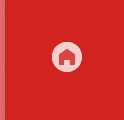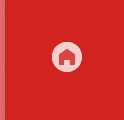|
|
IT in the Social and Educational Context
Scholar Year: 2019/2020 - 1S
| Code: |
AF18 |
|
Acronym: |
TICCE |
| Scientific Fields: |
Informática na Óptica do Utilizador |
Courses
| Acronym |
N. of students |
Study Plan |
Curricular year |
ECTS |
Contact hours |
Total Time |
| TSPSFC |
19 |
|
2º |
5,0 |
45 |
135,0 |
Teaching language
Portuguese
Intended learning outcomes (Knowledges, skills and competencies to be developed by the students)
Analyze and evaluate software, namely 'free' programs available on the web;
Manage the use of technologies, integrating them naturally in context;
Plan actions / interventions, based on ICT;
Using the generic use software in social and educational context;
Using Web 2.0 tools. to support the publication and communication to disseminate ideas and material;
Design, adapt and use multimedia presentations;
Organize digital portfolios;
Understanding the functioning of the support platforms of distance learning;
Syllabus
1. The Internet and the World Wide Web: a comprehensive view
Computers, addresses and domains;
The complexity of the reading on the Web and hypertext concepts, hypermedia, multimedia, interactivity and navigability;
Web 2.0.
2. Analysis and evaluation of social software in practical activities:
Construction sites (eg Google sites);
Using Bookmarks (eg Delicious, Diigo);
Critical evaluation storage box spaces and sharing documents online (eg. DropBox, SkyDrive, Google Drive, Box, ...).
3. Use of specialized Spreadsheet:
Building formulas and appropriate use of functions;
Development activities related to event management;
Analysis and organization of data obtained from online forms (Google docs).
4. Construction and analysis of multimedia presentations:
Analysis and comparison of multimedia presentation software (PowerPoint and Prezi);
Design, adaptation and use of multimedia presentations;
Creating PowerPoint presentations;
Inserting graphics, audio and video;
appropriate rules for the development of a multimedia presentation.
5. collaborative platforms and learning:
Analysis and comparison of the concepts of e-learning, b-learning and m-learning;
Types and Features of a collaborative platform (bp Moodle);
Creation of disciplines and use of different tools in a collaborative platform (activities and resources);
Insert documents in different formats);
Cooperative Learning and Collaborative.
|
|